DIY SEO Audit - 102 - Tools for an Audit
DIY SEO Audit - 102 - Tools for an Audit
By now you must have understood the importance of conducting an SEO audit. But you must be wondering how can it be done? Coming to the answer, there are two ways to conduct an SEO audit. You can either get it done by a digital marketing agency or do it all by yourself at home!
If you’re curious enough in SEO then doing it all by yourself is the answer.
And no! you don’t have to be a digital marketing ninja or a coder. When you have got so many tools available for free, it’s a good idea to do an SEO audit all by yourself and create reports at the end that will help you identify what’s wrong with your website and how you can rectify it to get more organic traffic. This exercise will help you gain better understanding of your website and hence tread with more confidence
But, before diving into using the tools available on the internet let’s begin by knowing how the following key terms impact the search engine ranking – Website indexing, Title Tags and Meta Descriptions, Heading Tags, Site Speed, and Sitemap.
Google Indexing
Web crawlers crawl websites to access documents of the website for the purpose of indexing the documents for search engines. Google also indexes website by crawling all the pages and making them available for search by users. This page ranking is the recipe of Google that focuses on matching relevant and valuable content to users’ search queries.
For a website indexing involves getting all the pages recognized and displayed by Google in search results. For SEO professionals the act of getting all desirable page indexed and all unwanted pages not indexing is necessary condition of start showing in search results
While indexing is to get oneself on search results, optimizing the results to rank for relevant searches is the next key objective. There are various on page aspects that need to be optimized to get the relevance and ranking right. Some of them are explained below:
Title Tag
As the name suggests, the title tag is the title of the web page that the user will be reading on the search page results, to decide whether to click the search result or skip. Your title tag should contain relevant words that the users would more likely search for or get attracted to. The title tag acts like the ad copy headline to your website. To help the search engine understand the relevance, the title tag should be analyzed and enhanced using keyword tools and this can help in coming up with properly optimized titles.
Open the page you want to view the source code for.
Right click on your mouse and select “view page source” or simply press CTRL+U.
Meta Description
A meta description is what summarizes your webpage in about 150-160 characters. Although meta descriptions don’t help in boosting the search engine rankings but still these little descriptions help in advertising the webpage, telling the customers what benefits they can seek out of the content on the web page which will ultimately help gain more clicks
Site Speed
You might ask why the Site Speed is an important factor to be considered for SEO. Well, Google has announced that the Site Speed of a website would be a factor that would influence the search engine ranking in 2010, ever since then several tools that help the user in calculating their page speed has mushroomed over the internet.
Heading Tag
A heading tag might just seem like a plain heading or an outline, but they help the system in understanding the overall theme or purpose of your page. Just like meta descriptions and tags, the headings should be relevant and be representative of the flow and structure of the page. To a search engine this will be an indicative of the depth of the content on the page and hence determine relevance. So, it is important to have mid-tail and long tail keywords as headings in progressive order in a page. With the Google algorithms completely changing, it necessary to check how well your heading tags are doing with the help of an SEO audit.
These are only a few on page aspects of SEO that are of high priority. For a more generous list you can check out our article about basic elements of SEO Audit here
Let’s get you all started by introducing you with the various tools that you can use and how to use them for performing an SEO audit all by yourself. But! these are by no means exhaustive or only set of tools out there to perform an audit, nevertheless for sure our personal favorites.
Page Source Code
At times it doesn’t matter how many tools you have for SEO audits, at some point you’ll wind up looking into the page source of a website to check on a specific item and analyze it. The source is like the “behind the scenes” of your web page, in other words, the HTML code on the source tells your browser how to display the content on the page.
With the help of the source code, you can review Title Tags, Meta Descriptions, Heading Tags and Image Alt Tags.
So, in order to access the source all you’ve got to do is:
- Open the page you want to view the source code for.
- Right click on your mouse and select “view page source” or simply press CTRL+U.
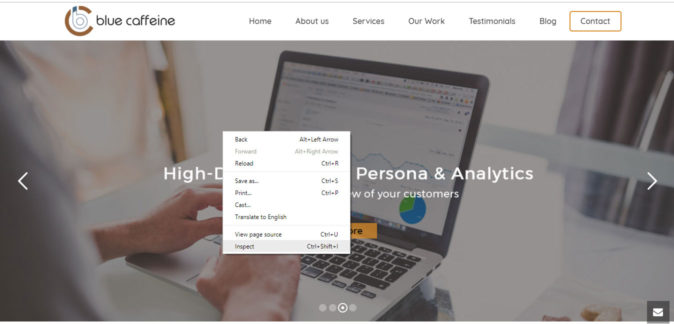
3.Press CTRL+ F and type in the desired input
Eg: Search <Title> to review Title Tags, <Meta for Meta Descriptions, <h1> to <h6> for the corresponding Heading Tags, and <img for image Alt Tags.

Check your elements to make sure they’re properly structured, optimized, and not overly duplicated. There are also times when you find tags that are empty or malformed. It is also important to ensure that the HTML tags are in the right order.
All this information pertains to just one web page. When it comes to a website audit, you need to do this for all your pages to ensure SEO compliance. This can be accomplished at scale by tools rather than looking at each page manually.
Following is a list of tools and short glimpses of what these tools can help you with. Feel free to play around with these tools to understand how they can help you audit your website for SEO compliance across all pages
XENU
Xenu Link Sleuth is a free software that crawls your website and looks out for broken links within the website. But with Xenu you can go far beyond checking for broken links on your own website. It can crawl your website and help you analyze page titles and meta descriptions, identify if they are too long or short, missing or duplicated.
So, in order to find out if your page title and meta description has any of these flaws, the following steps can be followed for the Xenu Link Sleuth app in order to run the analysis:
All you’ve got to do is:
- Open the Xenu Link App
- Click on “File” and then “Check URL”
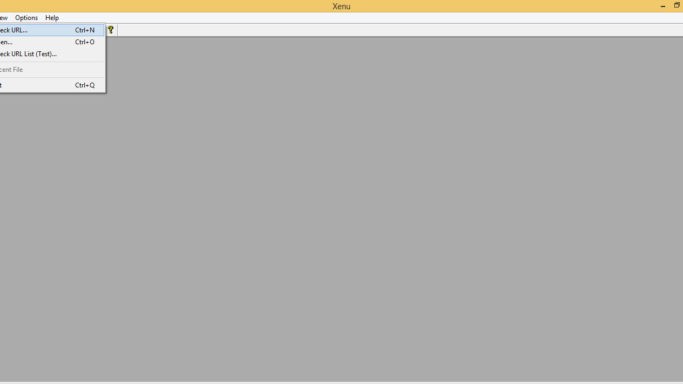
3. Type in the URL
4. And click on “OK”
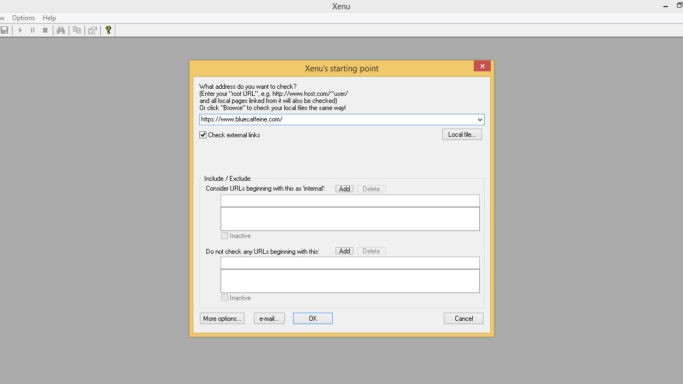
5. Once the website checking is done, a small dialogue box is opened informing if you want a report. Click on “Yes”.
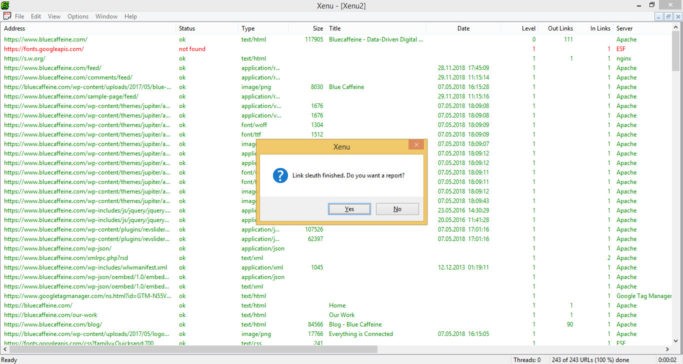
There you go! You can now open your report on MS-Excel and start looking out for any flaws and prioritize them.
But the SEO audit doesn’t come to an end right here. We’ve now got to leap over to the checking the site speed of your website, in order to make your website rank better.
GOOGLE PAGESPEED INSIGHTS
Ever since Google has announced that page speed is a factor for Google Search Engine Ranking, it is necessary for websites to have their site speed tested. But how can that be done you might wonder? That’s exactly why Google launched “Google Page Speed Insights” to the rescue!
Here’s the best way to increase your site speed with the help of Google Page Speed Insights:
- Open Google’s PageSpeed Insights
- Enter your website URL
- Click on “Analyze”
- You get your results with two different tabs: “Mobile” and “Desktop” showing you the score out of 100.
The page speed report gives you details about what are the aspect of the page that can be improved to get better speeds and responsiveness
Getting the highest score possible is what we should be aiming for
But, just in case you would like to explore more and find out more about your website you can use the Google Lighthouse tool.
GOOGLE LIGHTHOUSE
The Google Lighthouse is very simple to use. Lighthouse is a tool initially meant to audit Progressive Web Apps. The tool executes four audits for accessibility, performance, Progressive Web Apps and an extended list of best practices. Recently, Google even added a basic SEO check. Together, these give you an excellent overview of the quality and performance of your website or web app.
- Download the Google Chrome Browser
- Go to the Google Lighthouse page
- Click on “Add to Chrome”
- Once you click on “Add Extension” you can type in the URL that you want Lighthouse to inspect
- Then, click on the Lighthouse icon in the upper right to start the test
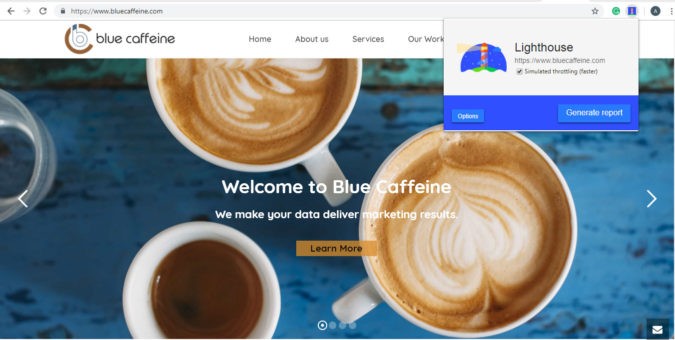
6.Once it’s done, click on “Generate Report”.
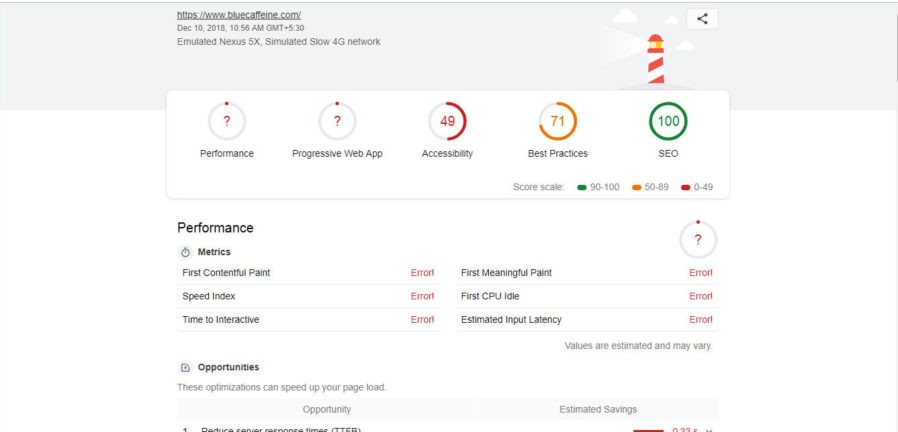
The faster your site loads, the lower the bounce rate. If your site is fast, you have a better chance of ranking on Google over slow sites that drive high bounce rates
Light house report also provide in-depth insights to improve performance. This report should ideally shared with development and design team to be able to fix any issues
OVER THE TOP SEO
Heading Tag
We’ve discussed how Heading Tags can be analyzed by viewing the page source for a certain web page but if you are planning to optimize only your heading tags for your website, you can skip the whole process of scanning through your page source code by simply using Over The Top SEO. Here’s what you have to do:
- Go to Over The Top SEO page
- Enter the URL
- Click on Analyze
You have it all in front of your eyes now! Over the Top SEO shows you all the HTML tags that you’ve used. By looking at this you can modify your heading tags. Here are a few ways you can modify your heading tags:
Put your header tag <h1> </h1> at the top of the page, preferably immediately after the opening <body> tag.
Use the h2 tag for sub headings, it lets you separate the content into relevant sections. It also supplements the information you provided in your title.
The h3 and h4 tags are used for sub headings within your h2 tag. These tags should contain related keywords to help search engines better understand what your content is about.
Now that we’ve gone through the whole SEO process and how it can be done, you surely must have realized that the SEO audit can be done anywhere and by anyone if you have experience and practice. But, if you are still enthusiastic to learn the in and out of an SEO audit, then keep an eye out for our upcoming SEO audit series. Stay tuned for more 😊
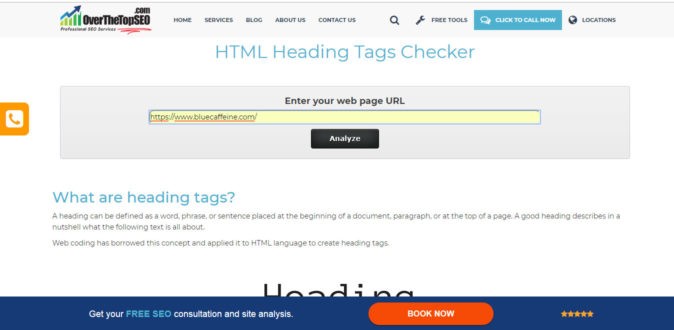
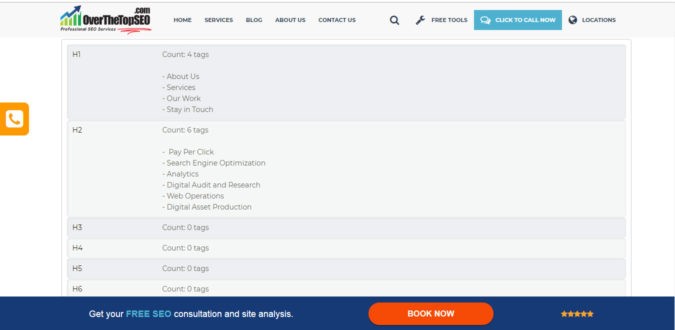
You have it all in front of your eyes now! Over the Top SEO shows you all the HTML tags that you’ve used. By looking at this you can modify your heading tags. Here are a few ways you can modify your heading tags:
- Put your header tag <h1> </h1> at the top of the page, preferably immediately after the opening <body> tag.
- Use the h2 tag for sub headings, it lets you separate the content into relevant sections. It also supplements the information you provided in your title.
- The h3 and h4 tags are used for sub headings within your h2 tag. These tags should contain related keywords to help search engines better understand what your content is about.
Now that we’ve gone through the whole SEO process and how it can be done, you surely must have realized that the SEO audit can be done anywhere and by anyone if you have experience and practice. But, if you are still enthusiastic to learn the in and out of an SEO audit, then keep an eye out for our upcoming SEO audit series. Stay tuned for more 😊


